Since the Covid pandemic set in, many people were forced to work remotely from a home office. This has also led to many businesses realising that this type of setup works well and have maintained the remote working scenario for some employees. We’re also in an era where those with an entrepreneurial spirit have decided to step out and set up a home-based business. While it’s all well and good to work from home, you’ll want to take some steps to ensure your home office setup and routine is a healthy one and this post will be highlighting a few ways you can achieve this.
You’ll Want a Quality Office Chair

It’s no secret that when you’re working out of a home office, that you’ll be spending a lot of time sitting down at a desk in front of a desktop PC or laptop computer. Therefore, you’ll want a good quality, ergonomic and comfortable office chair to sit in.
A chair that has armrests is generally better than one without and you’ll also want to ensure that the chair is shaped in such a way that it promotes good posture. Slouching all day at an office desk can lead to back problems and developing weak core muscles.
Ensure There Is Plenty Of Natural Light and Fresh Air
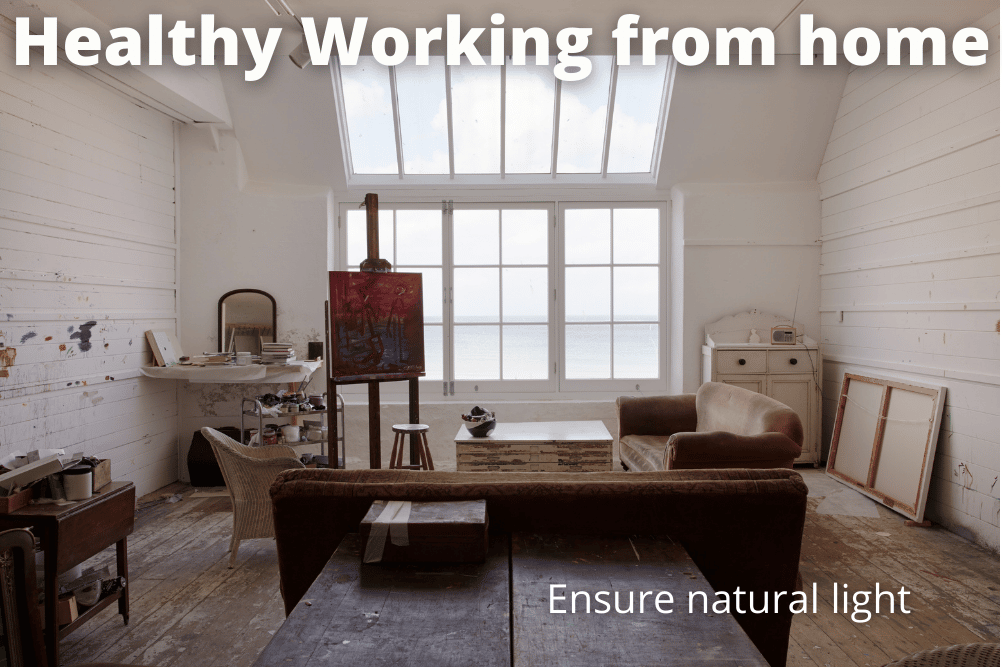
One obvious reason you’ll want plenty of light streaming into your home office during the daytime is you won’t want to unnecessarily jack up that electricity bill. Natural light is far healthier than artificial light as well.
While having plenty of light is an important consideration, you won’t want to forget about a nice supply of fresh air too. Having a nearby window that you can open at least occasionally will provide some fresh air circulation. Failing that, a ceiling fan or air conditioner will at least stir the air and keep the room cool and comfortable.
You might also want to consider placing an air purifier in your home office if it’s not conducive to providing ample fresh air. An air purifier will cleanse that stale air, refresh it, as well as ridding the atmosphere of toxins.
Add Some Plants Into the Mix
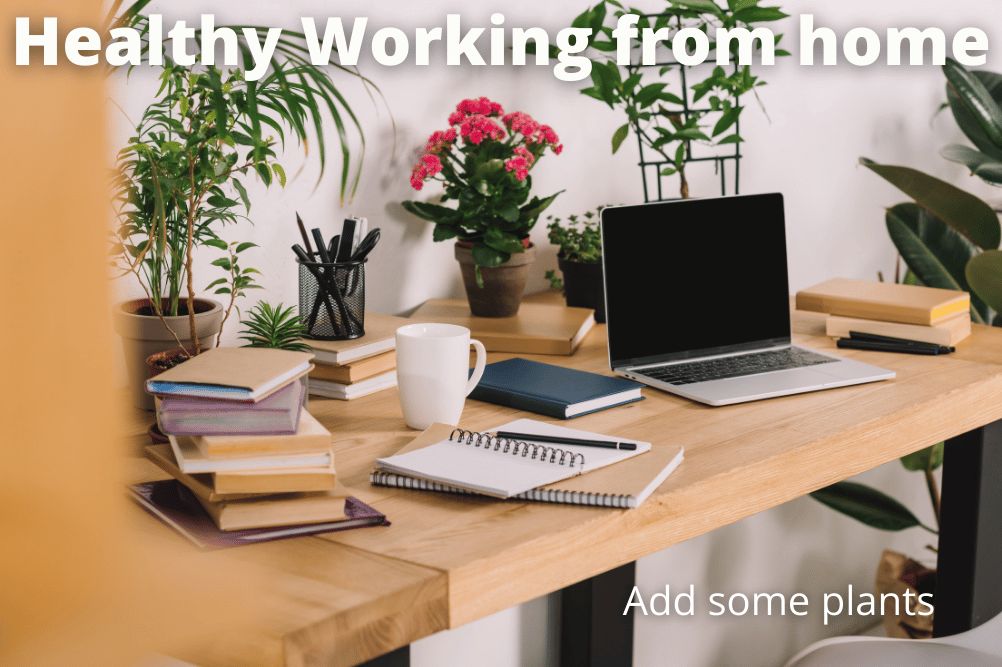
Simply adding a touch of nature can make a huge difference to the vibe of your home office, and this can be achieved with the addition of one or more potted plants or even flowering plants. Having a touch of nature around can really help to improve the mood and plants will also play a small role in helping keep the office air fresh.
Do some research and choose plants that are both easy to care for and plants that will likely thrive in an indoor environment. You might also want to choose plants that don’t require a lot of watering. This way, if you’re away from the office for a few days or a week, the plants won’t be dead upon your return.
Take Regular Breaks and Stretch the Legs
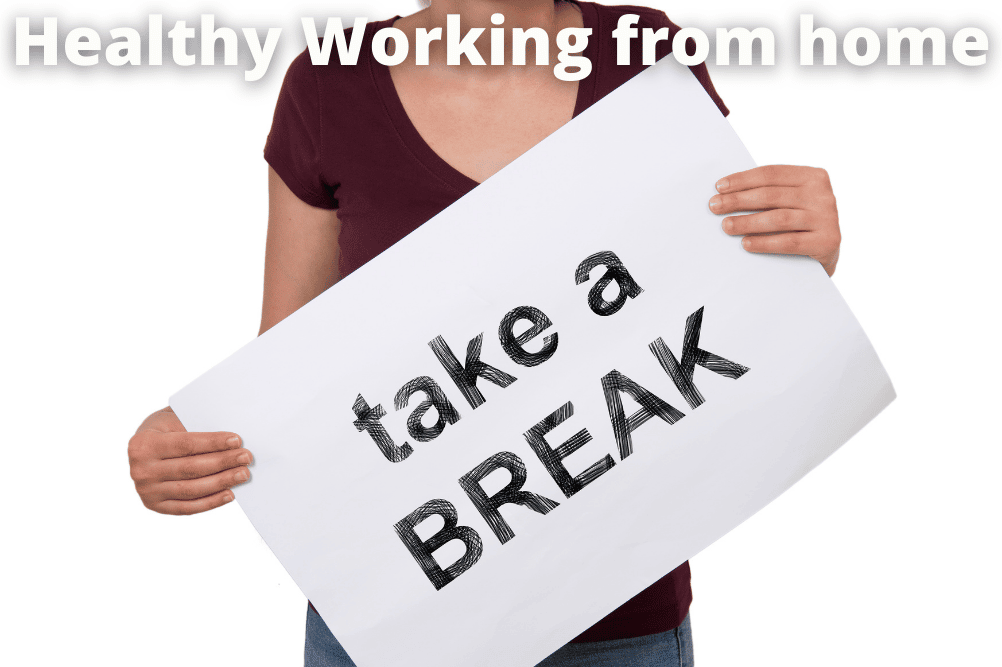
One advantage of working from home and basically being your own boss is you can take regular breaks when you want or need them. It’s hard to remain focused for lengthy periods of time and it can be beneficial to get out of the chair regularly and move around.
Step outside into the backyard and clear your head for five or ten minutes. When you return to your home office, you’ll likely find you have regained your focus and concentration and will be more productive.
Scrolling through your social media feeds is not giving yourself a break from the chair or the computer, so be sure to actually get out of the office for a short while.
Your Home Office Needs To Be Kept Clean and Tidy

Working in a home office that’s constantly coated in dust is not going to be very healthy. Too much dust inhalation can lead to allergies and potentially even developing asthma. At the very least, it’s likely going to make you cough and sneeze and is not good for electronic equipment either.
Regularly give your home office a really good clean at least once a week and keep it tidy. The more tidy your office is, the more positive the environment will feel and the more organised you are likely to be. It’s always far easier to get work done in a tidy environment than a messy one.
Avoid Eye Strain With the Following Tips
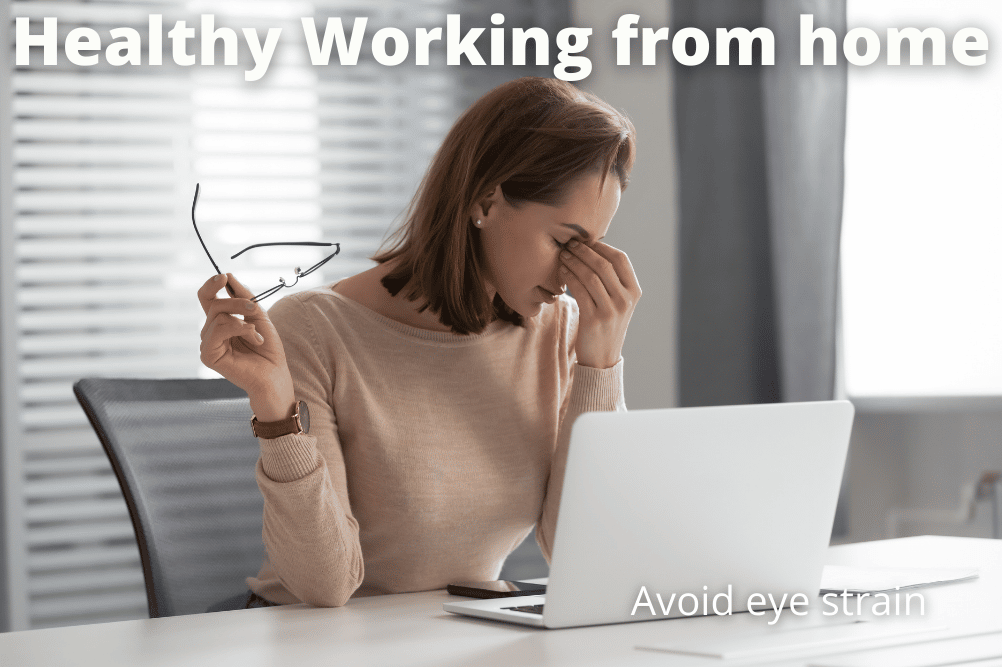
Working remotely for long periods in a home offcie can lead to eye strain, something you will want to avoid as much as possible. Let’s quickly make a list of some things you can do to keep the likelihood of developing eye strain to a minimum:
- Take regular breaks away from the computer screen
- Always ensure there is adequate light in the room apart from the monitor glare
- Turn down the brightness on the monitor
- Enlarge the font size on your screen so you don’t need to squint
- If you have reading glasses, use them
- Look away from your computer screen periodically and focus on something further away
- Use eye drops if you’re suffering from dry eyes
- Don’t forget to blink
The Takeaway
Working from a home office has many advantages but you also want to make sure it’s a positive and healthy environment to spend time in. If you follow the tips provided in this article, then your office will be a pleasant and healthy place to work from home.
Sources:
Working from Home: How to Optimize Your Work Environment and Stay Healthy
https://thriveworks.com/blog/8-vital-tips-setting-up-your-remote-home-office/